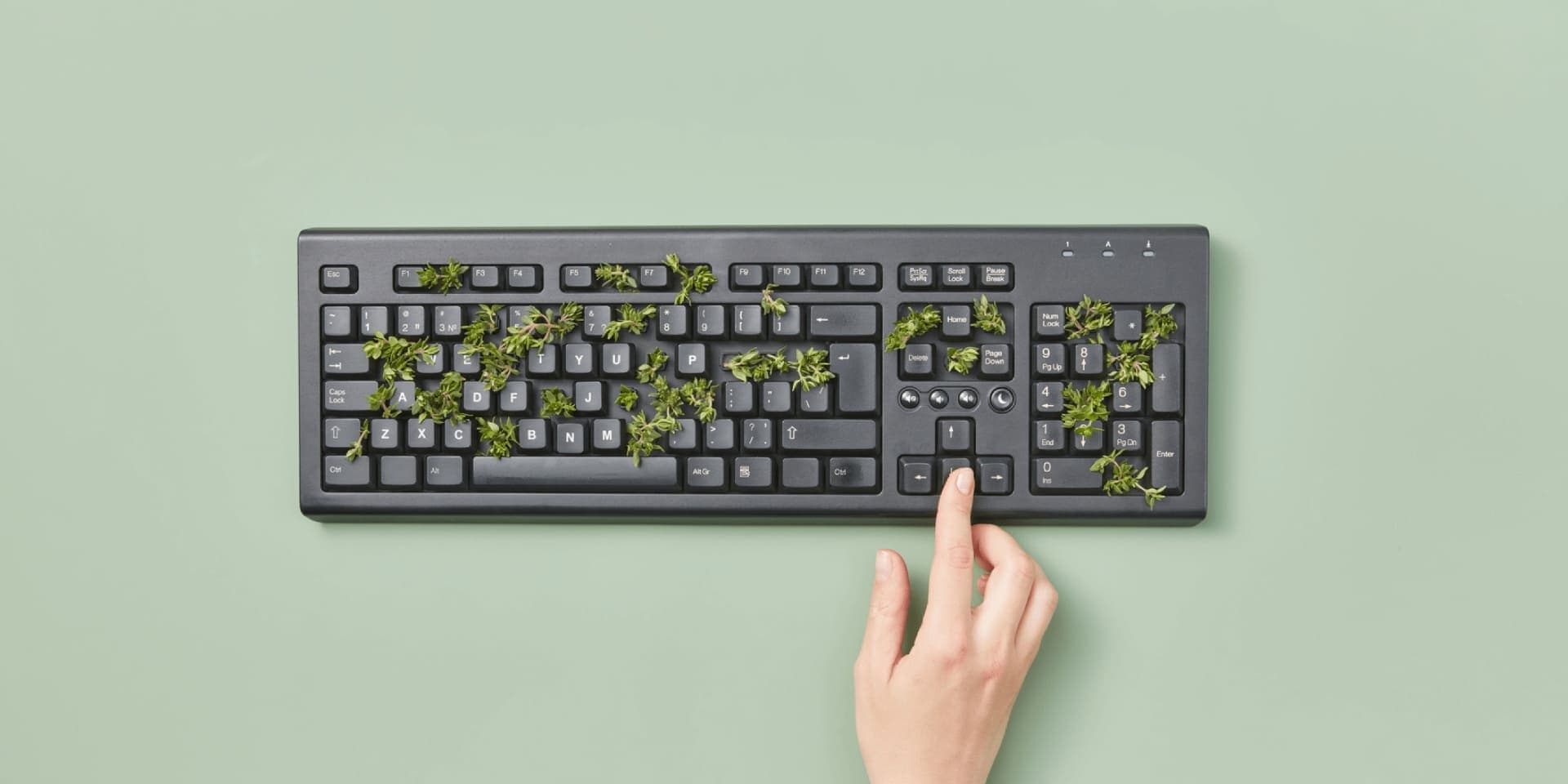Web 3.0 is a popular, yet still a not well-understood term that means much more than cryptocurrencies and non-fungible tokens. It’s something that came about because of the realization that the Internet can’t be centralized anymore.
To put it simply, Web 3.0 enthusiasts are in favor of a digital revolution in how the internet is regulated. Instead of being controlled by big companies and corporations, it should be controlled by the average user and based on decentralized applications.
But what does the growing popularity of Web 3.0 mean for web design specialists and developers? Are there any special best practices a product designer needs to keep in mind when designing user-friendly products for Web 3.0? Is Web 3.0 even worth designers’ time and effort? Read on to find out!
What is Web 3.0?
For starters, we need to understand what Web 3.0 is and how it came to be. To do that, we have to go over how the World Wide Web changed over the years and what its previous iterations were like. By learning about how it evolved and what it was like in the past, you will gain insight into the web design challenges that designers face today and the design choices they make on a daily basis.
Web 1.0
The internet is thought to have gone through three distinct phases. The first one was Web 1.0. It spanned the early days of the internet and ended around 2005. During that phase, the internet was basically a set of hyperlinks.
The number of people who could access it was limited, and content creators were a mere fraction of that number. Instead of creating content, an average internet user would passively consume whatever content was made available by a select few subject-matter experts or enthusiasts with their own websites.
Web 1.0 websites were designed with static content in mind. The said content was served from a static file instead of a database. Internet users just read what other users published, and that was it. So, it was like reading digital books or newspapers. For that reason, Web 1.0 is commonly referred to as the read-only version of the internet.
Web 2.0
Web 2.0 is the version of the internet we’re currently using. It’s characterized by how it gives every single user an easy way to become a content creator, to create, share, and contribute in a constantly changing environment. For that reason, the most popular websites are big social media platforms and online discussion boards.
When it comes to website structure, Web 2.0 websites use dynamic HTML and other programming languages, such as JavaScript. As a result, the internet has become incredibly interactive. Almost every website out there features animations, surveys, videos, and live chats, among other things.
Web 3.0
The term Web 3.0 was coined in 2014 by Gavin Wood. It didn’t become mainstream until a few years later, though. It’s defined by several key principles. The most important ones are decentralization, privacy, and security. In other words, it’s about taking control from big corporations and giving it back to the average internet user.
Read also: Privacy by design - why should you care?

That is where blockchain comes into play. It allows data to be owned by every member of a certain network. As a result, there is no one stakeholder that owns that data in its entirety, and there is no single point of failure that could bring the entire network down.
In addition to that, data that’s on the blockchain is very secure. It can’t be modified or removed once it’s created. For that reason, many entrepreneurs are looking for ways to start using it in a wide range of industries, from healthcare and business to logistics and art.
Read also: Healthcare Web Design in 2025: Best Practices and Guidelines

How Does Web 3.0 Work?
The new technology that powers the realm of Web 3.0 can be a bit difficult to understand. The reason for that lies in the amount of confusing jargon that its enthusiasts keep using. If you are new to the topic, it might end up discouraging users without any technical knowledge of Web 3.0 technologies from using Web 3.0 altogether. Luckily, we are here to help you out!
Below are a few common questions that users tend to have when encountering Web 3.0 for the first time. We are going to answer each and every one, ranging from explaining what blockchain is to providing a short description of how decentralized exchanges work.
What Is Blockchain Technology?
Blockchain technology is like a digital ledger or a database that keeps track of transactions and records in a secure and transparent way. It stores information in blocks that are linked together, forming a chain. It's decentralized, meaning it doesn't rely on a central authority, making it secure and resistant to fraud.
What Is Cryptocurrency?
Cryptocurrency is a digital or virtual form of money. It uses cryptography, which makes transactions involving cryptocurrency very secure. Unlike traditional currencies issued by governments, cryptocurrencies are decentralized and operate using blockchain technology. Some popular cryptocurrencies include Bitcoin, Ethereum, and Litecoin.
What Is an NFT?
NFT stands for non-fungible token. It's a digital asset or token that is unique. For that reason, it cannot be exchanged on a one-to-one basis. An NFT can represent ownership of digital artwork, collectibles, or other unique items. It relies on blockchain to provide proof of ownership and authenticity.
What Is a Gas Price?
In the context of blockchain, gas price refers to the additional fee required to execute transactions or smart contracts on a blockchain network. Gas prices vary based on network congestion and complexity of the transaction, ensuring fair and efficient processing of transactions.

What Is a Decentralized Exchange?
A decentralized exchange (DEX) is a type of cryptocurrency exchange that operates on a blockchain network without the need for intermediaries or a central authority. It allows users to trade cryptocurrencies directly with each other using smart contracts. Unlike centralized exchanges, they give users more control over their funds. As a consequence, they are generally considered to be more secure and resistant to hacking or manipulation.
Is Web 3.0 Popular?
The media buzz around Web 3.0 doesn’t have much to do with people’s awareness. In 2023, only 13% of adults in the United States said that they had heard about it. In that group, 41% believed that Web 3.0 would benefit a very small group of people.
When it comes to people who are actively using Web 3.0, the numbers don’t look great, either. Let’s have a look at Decentraland, the most popular cryptocurrency-based virtual world platform in the world. In October 2022, it had only 8 000 active users.
What about non-fungible tokens? Well, in 2022, 33% of Americans heard of NFTs. However, only 19% out of those 33% bought one. As for cryptocurrencies, in 2023, only 17% of people in the United States said that they have ever invested in, traded, or used a cryptocurrency.
How Can We Address Problems Related to Web Design for Web 3.0?
The fact that Web 3.0 products aren't commonly used makes them difficult to understand for novices. When entering the blockchain-based world for the first time, they tend to feel overwhelmed. What’s a cryptocurrency wallet and how do you use it? What’s a gas fee? What’s an NFT? How does the blockchain technology work? Not knowing such things can cause a lot of frustration and stress.
With that in mind, designers should take the role of guides. Instead of assuming that the user knows everything about Web 3.0 and the technical jargon associated with it, we should explain how a given product works step-by-step. We should also anticipate possible mistakes, and provide timely assistance in case a mistake occurs.
Next, it's important that you encourage the mass adoption of Web 3.0 products. You can do so by putting in the effort to ensure users not only use the product you're developing, but also keep on doing so in the long run.
3 Things You Should Keep in Mind When Working on Web 3.0 Products
Traditional UX Principles Are Extremely Important
Remember to prevent mistakes from occurring and come up with ways to address them if they happen. The easiest way to do that is to educate new users on how to use your service or product. You could do so by recording video tutorials and providing detailed step-by-step instructions for complicated processes. It’s also important to ensure that functionalities related to customer support are both easy to find and use.
For instance, imagine that you are working on a platform for buying and selling non-fungible tokens. Your users need to know that in order to make a purchase, they will need to cover an additional fee called the gas fee. What if someone doesn’t know what it is? To educate them, create a blog post or a tab in the customer support section that’s about gas fees. Then, put a link to it in one of the screens related to initiating a transaction that involves an NFT.
Provide Smooth Transitions Between Systems
If your product or service includes any transactions, it probably needs to be connected to external systems, such as payment processing platforms. In the case of products related to cryptocurrencies and crypto exchanges, it might be a cryptocurrency wallet. It can be a big design challenge, as users need to switch between your digital product and an external application.
So, while working on the user journey, map all these points out. Then, work out a way to make these transitions between different systems as intuitive as possible. Remember to tell users what is going to happen after they perform specific actions, when they will be redirected, and why. Nobody likes to be redirected to another website without warning.
Focus on Trust Building and Put in the Effort
When it comes to building a relationship with users, you need to play fair. Be honest about your processes and risks and guide them through each procedure. If you need them to provide you with some data, explain why you need it and do your utmost to keep it safe. If there’s a mistake and you’re at fault, own it and compensate your users.
Trust is difficult to build and easy to lose. The smallest misstep when it comes to things like data privacy and customer service can cause significant damage to your reputation. For that reason, you should treat such matters with the care and focus they deserve. In addition, you should invest in state-of-the-art security measures that will be able to keep up with current trends in the cybersecurity industry.

Accessibility in Web 3.0 Design
It is crucial to ensure that your website or application is usable by as many people as possible, including those with disabilities. Web 3.0 introduces new technologies and concepts that can impact accessibility considerations, so it's important to incorporate these principles into your design process. Here are some guidelines to help you create a more accessible Web 3.0 design.
Read also: European Accessibility Act (EAA) in Web Design: Requirements & Guides
Semantic HTML
Use semantic HTML elements to structure your content. Semantic elements provide meaning to screen readers and other assistive technologies, making it easier for users to understand the content's hierarchy and purpose.
ARIA Roles and Attributes
Accessible Rich Internet Applications (ARIA) roles and attributes can enhance the accessibility of dynamic and interactive content. Use them to provide additional information to assistive technologies about the purpose and behavior of elements.
Responsive Design
Design your Web 3.0 application to be responsive and adaptable to various screen sizes and devices. Ensure that content is presented clearly regardless of the user's device or viewport size.
Readable Typography
Choose legible fonts and ensure sufficient contrast between text and background colors. Avoid using small font sizes that could be difficult for some users to read.
Color Accessibility
Use color with care. Ensure that color is not the only means of conveying information. Use text labels or other visual cues in addition to color to ensure that users with color vision deficiencies can understand the content.
Keyboard Navigation
Design your application to be navigable using a keyboard alone. Users who cannot use a mouse or other pointing device rely on keyboard navigation for accessibility.
Focus Indicators
Ensure that interactive elements, such as links and buttons, have clear and visible focus indicators. This helps users who navigate using a keyboard to understand where their focus is on the page.
Multimedia Accessibility
Provide captions, transcripts, and audio descriptions for multimedia content, such as videos and audio files. This ensures that users with hearing or visual impairments can access the content.
Test With Assistive Technologies
Regularly test your design with screen readers and other assistive technologies. This will help you identify and address accessibility issues that may not be apparent through visual inspection alone.
User Testing With Siverse Groups
Involve individuals with disabilities in your user testing process. Their feedback can provide valuable insights into the usability and accessibility of your Web 3.0 design.
Avoid Over-Reliance on New Technologies
While Web 3.0 introduces exciting new technologies, ensure that your design does not overly rely on these technologies at the expense of accessibility. Provide alternative ways for users to access content and features.
Progressive Enhancement
Follow the principle of progressive enhancement, where you create a solid foundation of accessible HTML and CSS, and then add more advanced features using JavaScript and other technologies. This ensures that your design remains accessible even if certain technologies are disabled or not supported.
By incorporating the above guidelines into your Web 3.0 design process, you can create a more inclusive and accessible digital experience for all users, regardless of their abilities or disabilities.
You may also like:
Tools for Creating High-Quality User Experiences in Web 3.0
Nowadays, there are plenty of modern design tools that designers can use to create functional mobile apps and websites, from drag-and-drop tools for building landing pages to wireframing solutions. But can you use the said tools when creating products meant to be used in, for instance, Decentraland?
The following design tools provide a variety of features and capabilities that can greatly assist designers in designing high-quality user experiences for Web 3.0 applications. They offer powerful design tools, collaboration features, and the ability to deliver interactive prototypes, helping designers bring their visions to life and iterate on designs with ease and efficiency.
Read also: Using AI for Graphic Design: How To Use AI Tools To Speed Up Your Creative Process
Lunacy
Lunacy is a graphic design software primarily used for the process of creating visual designs, including user interfaces, icons, illustrations, and more. It supports a variety of file formats, including Sketch files, making it compatible with other design tools that are commonly for Web 3.0 design. It offers features like vector editing, color management, layer styles, and various export options. It can be used to design and prototype Web 3.0 applications, providing a visually appealing and interactive experience.
Figma
Figma is a cloud-based design and prototyping tool that allows collaboration among team members in real-time. It is popular for its accessibility and collaborative features, which make it suitable for distributed web design teams. In addition, it provides a comprehensive set of design tools, including vector editing, prototyping, and design system management. As a result, it allows designers to create interactive prototypes, share designs with stakeholders, and hand off design specifications to developers. All in all, a Web 3.0 product designer can use Figma to design and prototype the visual side of Web 3.0 applications, enabling them to iterate and refine their designs efficiently.
Sketch
Sketch is a vector-based design tool that is widely used by designers to create user interfaces for websites, mobile apps, and other digital products. It offers a range of features for designing and prototyping, including symbols, responsive design tools, and integrations with other design tools and plugins. It allows designers to create reusable design elements and maintain design consistency throughout the project. To sum up, designers can use Sketch to create designs for Web 3.0 applications and collaborate with developers for design handoff.

Gravity Team is a cryptocurrency trading company which entered the cryptocurrency scene in 2017. We provided them with a fast-loading website. It details their offering on a number of subpages, most of which contain custom visual assets.
Back to Basics
Even when dealing with the latest technologies, designers should keep the old web design principles in mind. Users need consistency and predictability, no matter what. While working on Web 3.0 products, you should focus on making new things intuitive and responsive.
Obviously, you won’t be able to do that without having the knowledge of what Web 3.0 is about. It’s crucial for your design team to have a good understanding of these things. Without it, you won’t be able to make the whole experience of the end user as intuitive as it needs to be.
If you don't know where to start, let us lend you a hand and get in touch with us today! We would be more than happy to help you out.