
Design
Website Redesign in 2026: Steps & Best Practices [Complete Guide]

Other
SEO Website Migration Checklist: Things You Have to Remember About

Design
Design Thinking Process: A Practical Step-by-Step Guide

Other
AI and Adchitects

Design
Designing for Web 3.0
All articles

Design
How To Create a Design Brief in 2026?

Other
Cost For Outsourced App Support: How Much Does Application Development Cost?
Development
Your Guide to Ecommerce App Development & Why It’s Important
Development
Understanding App Development Roles in Mobile App Development

Development
What Is Contentful CMS: Your Guide on Everything to Know

Development