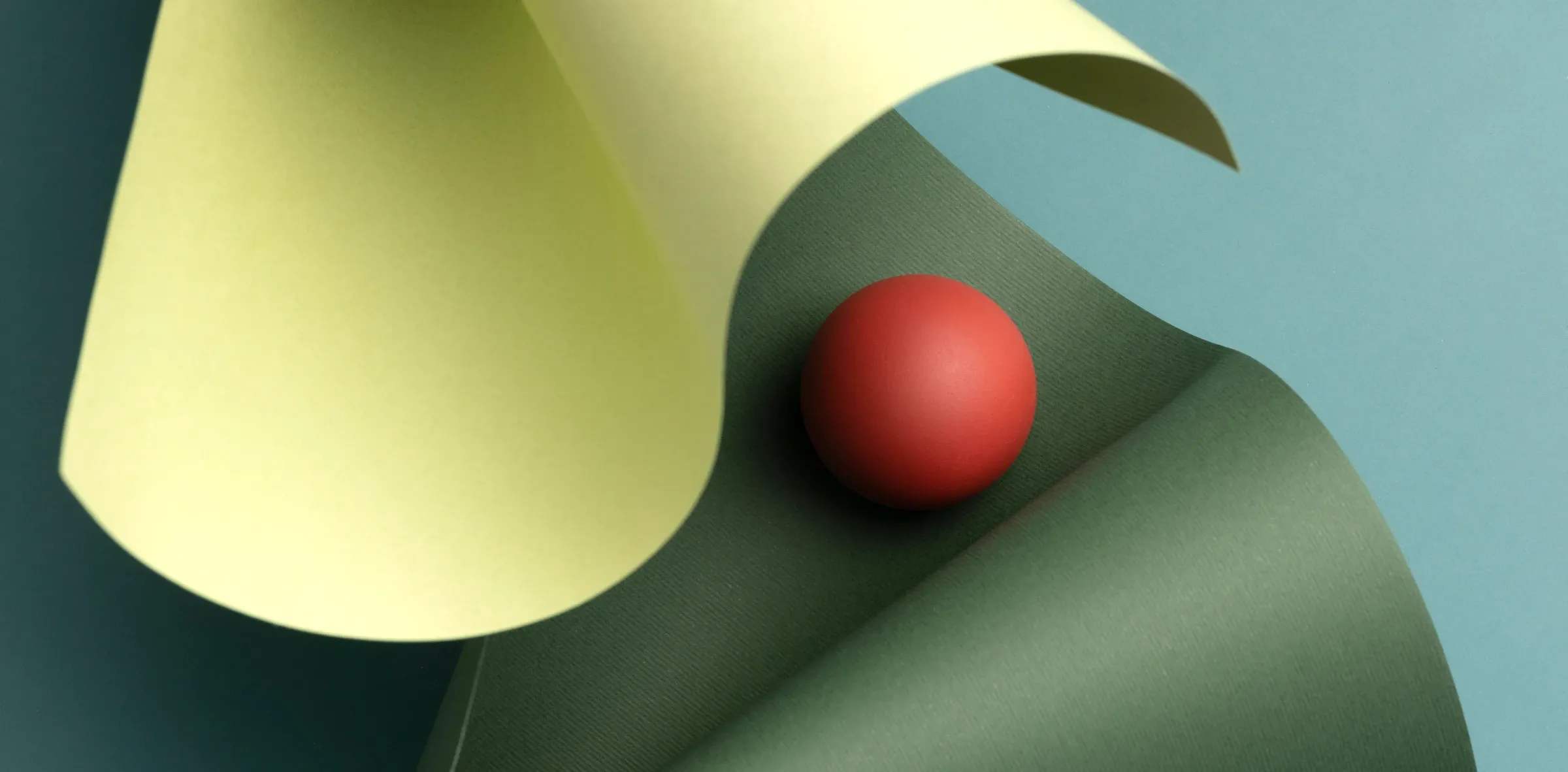Headless CMS (Content Management Systems) are becoming increasingly popular. They offer flexibility and scalability to businesses, developers and content creators alike through the use of a headless architecture. This architecture decouples the frontend from the backend, allowing for rapid development and customisation, which is essential for adapting to market trends and improving site load times. However, a critical component of a headless CMS is the frontend, which determines how your content is presented to users. In this article, we'll cover everything you need to know about frontends for a headless CMS, from popular frontend frameworks to the challenges of building frontends for a headless CMS.
Contents
- What Is a Headless CMS?
- Why Use a Headless CMS?
- What is headless frontend?
- The Role of the Frontend in a Headless CMS
- Popular Frontend Frameworks for a Headless CMS
- How Frontends Communicate with a Headless CMS
- Challenges of Building Frontends for a Headless CMS in Web Development
- Best Practices for Building Frontends for a Headless CMS
- Thinking About Building a Frontend for Your Headless CMS?
- FAQs About Frontends for a Headless CMS
Contents
- What Is a Headless CMS?
- Why Use a Headless CMS?
- What is headless frontend?
- The Role of the Frontend in a Headless CMS
- Popular Frontend Frameworks for a Headless CMS
- How Frontends Communicate with a Headless CMS
- Challenges of Building Frontends for a Headless CMS in Web Development
- Best Practices for Building Frontends for a Headless CMS
- Thinking About Building a Frontend for Your Headless CMS?
- FAQs About Frontends for a Headless CMS
What Is a Headless CMS?
A headless CMS is a CMS that only provides backend functionality, content is served through a GraphQL or REST API. This means content can be displayed on any device possible, the backend (creation and storage) is separated from the frontend (design and deployment). A headless CMS doesn’t manage the frontend presentation layer, it’s perfect for JAMstack websites. By decoupling the backend and frontend a headless CMS gives you ultimate flexibility and scalability, you can use any tech stack for the frontend and still have robust content management.
Check out our article about the definition of headless in software.
Why Use a Headless CMS?
- Flexibility: You can choose any framework or tool to design your frontend for headless CMS.
- Content creation: Headless CMS separates content creation from the presentation layer, allowing for streamlined content management and delivery across multiple platforms. This separation improves collaboration between teams and promotes a flexible environment for both content creators and developers.
- Scalability: A headless CMS can handle large volumes of data and traffic.
- Omnichannel Delivery: It’s easy to deliver content across multiple platforms, such as websites, apps, and IoT devices.
What is headless frontend?
A headless frontend is the presentation layer of a website or application that is completely separated from the backend (content management system). In a headless architecture, the frontend focuses solely on how to present content and provide user experience, while receiving data from the backend through APIs
The Role of the Frontend in a Headless CMS
The frontend for a headless CMS is the user-facing side of your website or application. It's what users interact with when they visit your site or use your application. In a headless CMS setup, the frontend is decoupled from the backend systems that manage content and data, allowing for greater flexibility in web development. The frontend plays a crucial role in:
- Displaying content fetched from the CMS.
- Ensuring a seamless user experience.
- Providing branding and design consistency.
Frontend Presentation Layer
In a headless CMS setup, the frontend presentation layer is decoupled from the backend, allowing you to choose your own frontend framework and tools. This decoupling means faster development, better performance and more security. Modern frontend technologies allow you to build highly responsive and adaptive user interfaces that work seamlessly across multiple devices and platforms.
Key Features of a Frontend for a Headless CMS
- Custom design and layout: You can create your own design to match your brand.. Responsive and Adaptive Design: Frontends can be optimized for multiple devices, ensuring a smooth user experience.
- Performance Optimization: By decoupling the backend, developers can focus on building fast-loading frontends.
- Flexible Frontend Frameworks: With a native headless frontend framework such as React, Vue.js or Angular, you can build interactive applications with rich ecosystems. These frameworks integrate seamlessly with APIs to simplify development.
Popular Frontend Frameworks for a Headless CMS
When building a frontend for a headless CMS, you can choose from a variety of frameworks. Looking for the best frontend for a headless CMS framework? Some of the most popular options include:
In addition, static site generators play a crucial role in modern web development, especially within high performance Jamstack sites. These generators facilitate API-driven development by allowing flexible frontend design using technologies such as React and Vue.js. They also improve performance by pre-rendering web pages, increasing speed and reducing potential errors.
React
React is a JavaScript library for building user interfaces. It’s known for its speed and scalability, making it an excellent choice among fronted frameworks for a headless CMS.
Next.js
Next.js is built on top of React and provides server-side rendering (SSR) and static site generation (SSG). These features enhance performance and SEO.
Vue.js
Vue.js is a lightweight framework that is easy to learn and implement. It’s ideal for developers looking for simplicity and flexibility.
Angular
Angular is a robust framework that offers extensive tools for building complex frontends. It’s well-suited for large-scale applications.
Svelte
Svelte is gaining popularity for its ability to compile components into highly optimized JavaScript. It’s perfect for creating ultra-fast frontends.
How Frontends Communicate with a Headless CMS
In a headless CMS architecture, the front end retrieves content via APIs. This communication is typically done using REST or GraphQL APIs. A headless CMS works by separating the content management experience from the software development aspect, allowing content authors to focus solely on content creation, while developers use APIs to deliver that content to different frontends. Here's how it works:
- Content Request: The frontend sends a request to the CMS API for specific content.
- Data Retrieval: The CMS responds with the requested content in JSON format.
- Content Rendering: The frontend processes the data and displays it to users.
Challenges of Building Frontends for a Headless CMS in Web Development
While headless CMS architectures offer numerous benefits, building a frontend comes with its own set of challenges. The development process involves integrating frontend and backend components, which can be complex and time-consuming. Additionally, the integration of external services can further complicate the development process. However, a headless CMS architecture promotes a content-first approach and allows for parallel workflows, reducing bottlenecks and speeding up the overall workflow.
Increased Development Effort
Unlike traditional CMS platforms, headless CMS requires developers to build the frontend from scratch. This demands more time and technical expertise.
Managing Multiple Tools
Developers must work with various tools and frameworks, which can complicate the workflow.
SEO Considerations
Dynamic frontends may require additional optimization to ensure good search engine rankings, such as server-side rendering or prerendering.
Best Practices for Building Frontends for a Headless CMS
To create an effective headless CMS frontend, consider the following best practices:
- Plan Your Architecture: Decide on the frameworks, tools, and APIs you will use before starting development.
- Prioritize Performance: Optimize your frontend for speed and efficiency to improve user experience.
- Ensure Accessibility: Make your site accessible to users with disabilities by following web accessibility standards.
- Test Thoroughly: Regularly test your frontend across devices and browsers to identify and fix issues.
- Monitor and Maintain: Use analytics and monitoring tools to track performance and make improvements over time.
Thinking About Building a Frontend for Your Headless CMS?
Creating a frontend for a headless CMS can feel overwhelming, especially if you're navigating all the tools and frameworks for the first time. That’s where Adchitects come in. Our team has extensive experience crafting seamless and efficient frontends for headless systems. In fact, we’ve built plenty of successful projects using this approach, ensuring optimal performance and a standout user experience. If you’d like to learn more or get started on your project, just fill out our contact form, and we’ll be in touch shortly!
FAQs About Frontends for a Headless CMS
What Skills Are Required To Build a Frontend for a Headless CMS?
Developers should be proficient in frontend development frameworks (such as React, Vue.js, or Angular), understand how to work with APIs (REST or GraphQL), and have a basic knowledge of performance optimization and SEO.
Can Non-Developers Use a Headless CMS With a Custom Frontend?
While the headless CMS backend is often user-friendly, building and maintaining the frontend typically requires a developer. However, some platforms offer pre-built templates or tools to simplify this process.
How Does a Headless CMS Impact Website Performance?
A headless CMS can improve website performance by enabling lightweight, optimized frontends and allowing you to manage content efficiently across various channels. With proper caching and API configuration, content delivery can be significantly faster than traditional CMS setups.
Is It Possible To Integrate E-Commerce With a Headless CMS Frontend?
Yes, many headless CMS platforms can be integrated with e-commerce tools like Shopify, BigCommerce, or custom APIs to create a seamless shopping experience.
What Are the Costs Associated With Building a Frontend for a Headless CMS?
Costs vary depending on the complexity of the project. Key factors include development time, the frameworks or tools used, and potential hosting and maintenance fees.
What Is a Frontend for Headless CMS Example Where This Approach Is Preferred Over Traditional CMS Platforms Like WordPress?
A frontend for a headless CMS could be a React-based application that fetches content from a headless CMS like Contentful or Strapi via API. This approach is preferred when flexibility in design and performance is crucial, such as for highly dynamic websites, mobile apps, or projects requiring omnichannel content delivery. It allows developers to use modern frameworks while separating content management from the presentation layer.
What Types of Projects Benefit Most From a Headless CMS Frontend?
Headless CMS frontends are ideal for projects requiring omnichannel content delivery, scalability, custom design, or integration with multiple APIs or services.